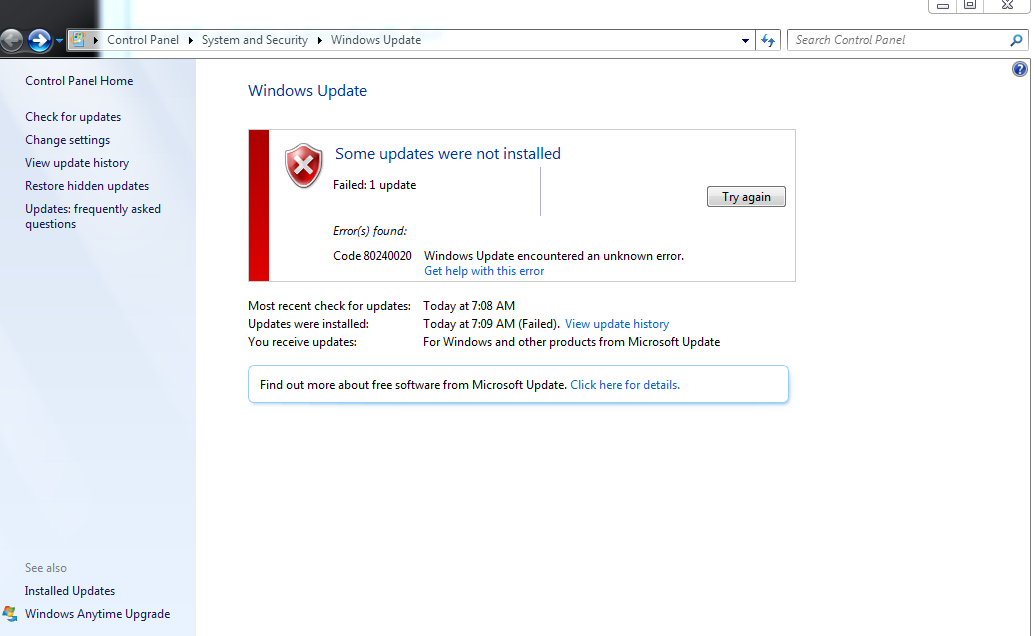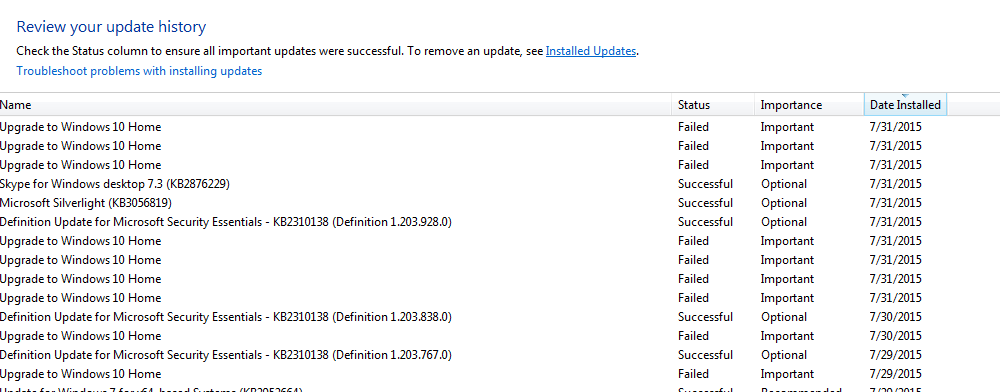Almost everything that runs on Windows 7 or 8 will run on Windows 10. 16-bit applications will not run.
If some application requires an old driver to run it may not work. But I have yet to have anything not work yet.Windows 10 also detects if an application needs to be run in compatibility mode and runs it in that mode if it needs to.
Its still too early to tell if it is worth getting, but so far I like it.
If some application requires an old driver to run it may not work. But I have yet to have anything not work yet.Windows 10 also detects if an application needs to be run in compatibility mode and runs it in that mode if it needs to.
Its still too early to tell if it is worth getting, but so far I like it.