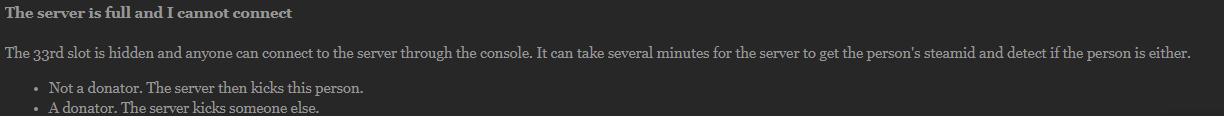Donator but cant connect
- Thread starter Bl❤❤P
- Start date
You are using an out of date browser. It may not display this or other websites correctly.
You should upgrade or use an alternative browser.
You should upgrade or use an alternative browser.
Step 1: Get the IP of the Skial server you're trying to joinHi,
I use console to connect, and as of today(Monday) if server is full i get the server is full message and get disconnected.
Thanks
Step 2: Open the console(default key is "~", which is located right next to the 1/! key
Step 3: Type in console, "connect (IP of server you're trying to join)"
Step 4: Press enter
Step 5: Enjoy
But I was always able to connect to the server before...EVEN IF IT WAS FULL ???
Thats how i do it.
Step 1: Get the IP of the Skial server you're trying to join
Step 2: Open the console(default key is "~", which is located right next to the 1/! key
Step 3: Type in console, "connect (IP of server you're trying to join)"
Step 4: Press enter
Step 5: Enjoy
Thats how i do it.
It might just be a technical glitch then. Try doing it again but on a different server.But I was always able to connect to the server before...EVEN IF IT WAS FULL ???
Thats how i do it.