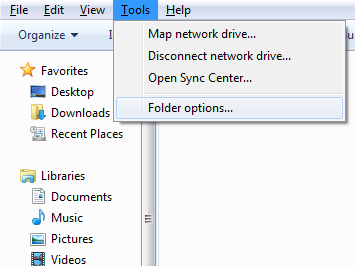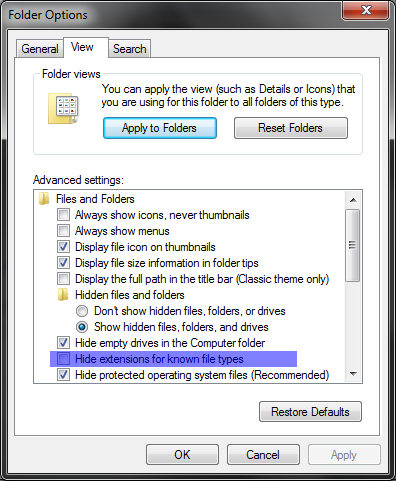Team Talk is now on Skial. In order to use it though requires a little bit of work from you. Here are the basic instructions:
Copy/paste this into your autoexec.cfg
Replace "f" with the button you wish to use for team chat and "v" with the button you wish to use for all chat, or leave them assigned as is. V is already the talk button by default.
All set.
Don't have an autoexec.cfg? Let's make one!

32-bit Windows Program Files\Steam\steamapps\common\Team Fortress 2\tf
Mac ~\Library\Application Support\Steam\SteamApps\common\Team Fortress 2\tf
Linux ~\.steam\root\SteamApps\common\Team Fortress 2\tf
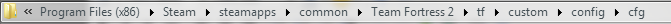
This is where our custom autoexec.cfg will go.
Windows will give you this warning:
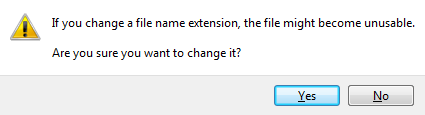
Just say yes.
Alternatively you can copy config.cfg from /tf/cfg folder into the custom/config/cfg folder and rename it autoexec.cfg then simply edit with notepad or some text editor.
Now you are all set! You can voice chat with your team or with the entire server on Skial.
:)
Copy/paste this into your autoexec.cfg
Code:
alias +teamonly "+teamtalk;+voicerecord"
alias -teamonly "-teamtalk;-voicerecord"
bind f +teamonly
bind v +voicerecordReplace "f" with the button you wish to use for team chat and "v" with the button you wish to use for all chat, or leave them assigned as is. V is already the talk button by default.
All set.
Don't have an autoexec.cfg? Let's make one!
- Navigate to your TF directory. It should be found here

32-bit Windows Program Files\Steam\steamapps\common\Team Fortress 2\tf
Mac ~\Library\Application Support\Steam\SteamApps\common\Team Fortress 2\tf
Linux ~\.steam\root\SteamApps\common\Team Fortress 2\tf
- Next, create a folder and name it "custom"
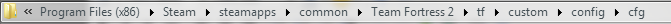
This is where our custom autoexec.cfg will go.
- Create autoexec.cfg
Windows will give you this warning:
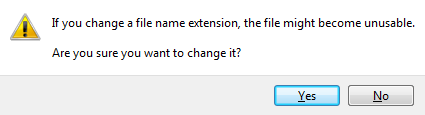
Just say yes.
Alternatively you can copy config.cfg from /tf/cfg folder into the custom/config/cfg folder and rename it autoexec.cfg then simply edit with notepad or some text editor.
Now you are all set! You can voice chat with your team or with the entire server on Skial.
:)